
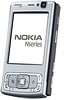 My Christmas present to myself this year was a Android developer phone and it arrived earlier this week. Previously, I was using the Nokia N95 which I liked a great deal but it was time to upgrade. What phone to choose though? I could have followed the well-trodden route and buy an iPhone. Certainly, the iPhone seems very nice. At the PDC I watched others using the iPhone around me and I was impressed by the ease-of-use, so it was a strong option. However, it would mean changing my phone provider to O2, who have exclusivity for the UK and I left O2 a while back because of the poor reception quality I was getting. What is more, I couldn’t help but feel that was rather me-too and I am not really that much of a fan of Apple.
My Christmas present to myself this year was a Android developer phone and it arrived earlier this week. Previously, I was using the Nokia N95 which I liked a great deal but it was time to upgrade. What phone to choose though? I could have followed the well-trodden route and buy an iPhone. Certainly, the iPhone seems very nice. At the PDC I watched others using the iPhone around me and I was impressed by the ease-of-use, so it was a strong option. However, it would mean changing my phone provider to O2, who have exclusivity for the UK and I left O2 a while back because of the poor reception quality I was getting. What is more, I couldn’t help but feel that was rather me-too and I am not really that much of a fan of Apple.
So the Android G1 seemed like it was worth a try-out. The developer phone is totally unlocked, although a little pricey at $520 including tax and shipping, so I don’t need to leave Orange to use the new phone. You also need to be registered as a developer on the Android Market to be able to buy the phone, which costs $25 (presumably to discourage timewasters).
 You will need to buy a US to UK Plug Adapter to charge the phone from the mains. You can also charge it from a PC or laptop via the USB cable which is important because the phone burns through battery life fast when in use. I estimate that it has a standby battery life of about 24 hours but only about 2 to 3 hours of active use.
You will need to buy a US to UK Plug Adapter to charge the phone from the mains. You can also charge it from a PC or laptop via the USB cable which is important because the phone burns through battery life fast when in use. I estimate that it has a standby battery life of about 24 hours but only about 2 to 3 hours of active use.
The phone does not come with a manual, or at least mine didn’t.
 When you first power-up the phone, you need to configure the APN for your operator. There is a note in the box which tells you to visit Quick IM for instructions on how to do this. I found the whole thing very confusing. Turns out, to set it up for Orange, all you need to do is type "
When you first power-up the phone, you need to configure the APN for your operator. There is a note in the box which tells you to visit Quick IM for instructions on how to do this. I found the whole thing very confusing. Turns out, to set it up for Orange, all you need to do is type "orangeinternet" into the APN textbox. I wasted a lot of time figuring out that simple thing out. Also, don’t be fooled by the GPRS in the page title – there is just one setting for GPRS, 3G and 3G+ (the phone negotiates to the highest available connectivity type).
After setting up the connectivity, you are next required to either sign in to an existing Google Account or set up a new one. So far as I know, there is no way to run the phone without a Google Account.
Even better, you can use your Google Apps for Domain account. This is perfect for me as I have set up all my email accounts and calendars to forward or synchronize onto my Google App Domain, so that I have a single place to go.
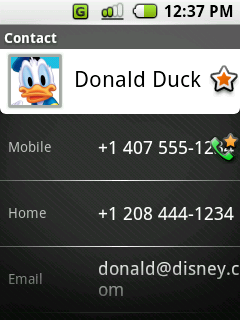
I have been very impressed with the seamlessness of the integration between the Google account and the Android. All of your Gmail contacts are synchronized across. The phone is very tolerant of the formatting you use for phone numbers and if your contact has an address, the phone contacts allows you to go straight to the integrated Google Maps application to view the address location.
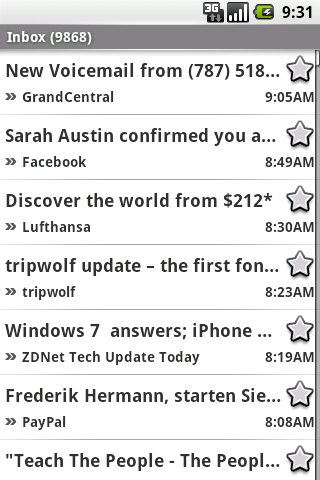
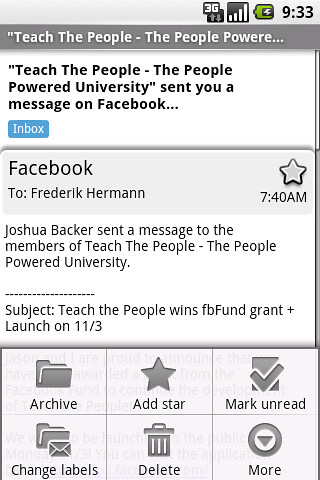
The email interface is clean and easy to use. Touch really works well for scrolling through lists and items. Unlike the iPhone, the Android G1 screen flips out to expose a keyboard:

Not all of the Google stable of applications have integrated applications. Google Docs and Google Reader have to be accessed via the browser, but have nice clean interfaces which I assume are similar to the iPhone versions.
Thought has clearly been given to the nature of intermittent connectivity when mobile. The integrated apps such as Contacts and Mail synchronize so you can work offline and the browser versions are tolerant of connection dropouts. For example Google Reader will gracefully retry without intervention until a new connection is established. This is very unlike Reader on the N95 browser which spits out errors when the connection drops out.

The phone desktop has three panes which you can flick between. The right-hand one has a search entry form which has an intelligent dropdown, which often saves you typing everything completely and also fixes up your spelling when you make a mistake on the keyboard (a feature I like a lot).
All-in-all, I think that this is a wonderful phone that I am very glad to have bought. Better battery life would be nice. You can replace the battery, which allows you to carry a spare, but the procedure for doing that is rather fiddly (unlike the Nokia 95, which makes swapping a battery very easy indeed). The level of usability is on an entirely higher level than any other phone I have used and is good enough for me to productively use the time on the train into work to clear down my email backlog from overnight, catch up on Reader and so on. It will see heavy use from me!


1 comment:
Try This Amazing appimo Apk
The Enchanted Cave 2 Mod Apk
Space RPG 3 Mod Apk
IP Webcam Pro Apk
Ultimate Background Eraser Apk
Guardian Soul Mod Apk
Linear Algebra Calculator Apk
FrostWire Apk
Post a Comment